“My filing system is my fetish.” -Chuck Palahniuk
In Two Strategies for Idea Generation, I gave you some tips for bagging ideas big and small. Today, I’m going to write what might be the geekiest post to ever appear on this fine site. My subject?
Filing systems. Or, how to become an idea archive ninja.
Go ahead and laugh.
While you’re scrounging for that awesome story idea you scribbled on the back of your overdue electric bill, I’m using my filing system to quickly locate a folder market ‘character sketches’ and (for example) and start writing a personal history about a businessman who has renounced his citizenship in order to build his international arms smuggling empire. Oh, and look, here are a couple clever lines I had entirely forgotten about. All those years-old, dead-on details, I’ve still got them (brown-flecked irises and a disdain for caramel).
Did you find your awesome story idea yet? Maybe it’s in that box behind your bed. Or in a pile. Somewhere. Eaten by gremlins.
Maybe this is an OCD pet peeve, but I despise scrounging, especially for something as small and discrete as a sheet of paper. All that dust makes me sneeze. Keeping track of things is much, much easier and gives you more time to spend creating.
This filing system isn’t foolproof and relies a little bit on memory. But it’s a quick and dirty solution to help eliminate piles of papers
I’ll go ahead and say this system is based loosely on the Getting Things Done filing system. My version, however, is considerably simpler. While digitizing everything might seem like a good idea, it’s never worked for me. Too many steps and physical barriers are involved. For some things like audio recordings, this is unavoidable.
Why is a filing system useful? When you remember something you need, you’ll be able to find it. Quickly. No searching, scrounging, sneezing, grumbling, or cursing.
Tools for Filing
- An inbox
- Manila File Folders
- A label maker. I use the Brother P-touch
labeler (sounds dirty, works well).
- A filing cabinet – Check craigslist for a used one, or post a want ad. Millions of filing cabinets sit, disused, in people’s garages.
- A quality journal. I use a Moleskine
.
- Pens, pens, and pens.
- Enough self-esteem not to hate yourself for getting excited about office products.
First, a caveat. Not everything will go into the file cabinet. Some ideas will live in your moleskine, some on your hard drive (in the case of emails, word documents), some in your notebooks.
Before you start filing things away, eliminate junk papers, unusable/unactionable ideas, things like that.
The system works like this: You sketch out an idea. You can’t use it right now, but maybe later. Throw it in the inbox. Later, either once a day or a couple times a week, clean out your inbox and file everything away. That’s it.
I use one inbox for everything: blog post drafts, story ideas, unpaid bills, court summons (just kidding…for now).
How to file papers.
By writing the headline above, I’ve sunk to a level wonkishness that borders on shameful. Whatever.
Most people never learn how to file things, especially if you don’t have a lot of experience in an office environment. However, even this experience is meaningless. I once worked in an office where I found a pair of muddy track shoes in a filing cabinet. I digress.
- Start from the top of your inbox and work your way down.
- For project ideas, story ideas, character sketches, business plans, and other bits of external thinking, put a date on the paper and do one of two things: use your label maker to create a folder marked with some descriptive name for your idea. For example, ‘story ideas 2010’ or ‘character sketches’ or ‘ipod app’ or ‘rejection slip.’ Never underestimate the power of naming things. For me, if I’ve only got a fragment of a story idea, I’ll toss the idea into a folder marked ‘story ideas.’
- If you’ve got some other thing like a bill, tear off the part the company wants back, write out the check, stamp it, lick it, and set it aside. Write ‘paid’ on the bill and put it in a folder marked ‘phone bill’ or ‘electric bill,’ something like that. I just throw these out every time I move.
- Put the paper in the folder and the folder in the filing cabinet. Arrange these alphabetically, A to Z. Or Z to A, if you’re really crazy.
I’ve got a two-drawer cabinet. The top level is ‘general reference,’ the lower level is ‘creative projects.’ General reference gets things like birth certificates, insurance policies, old resumes, and the other documents officialdom occasionally demands, as well as instruction manuals and receipts. ‘Creative projects’ gets the stuff that makes life interesting.
Okay, that takes care of the loose papers, but we’ve still got another category: keeping track of ideas in notebooks. Obviously, you can’t really file a notebook, and you don’t want to rip the pages out. To learn more about getting the most out of your notebook, check out How I Use My (Knockoff) Moleskine. Key points here include indexing and labeling the outside of the notebook with the date range (July to December 09, for example).
How to File Digital Files
Think of ideas stored on your computer as an extension or augmentation of your paper filing system. Everyone has their own preferences, but here are some things I’ve learned over the years.
- Keep your word documents separate from program files. ‘My Documents’ in windows (anyone know the Mac/Linux equivalents?) has a purpose. Within this folder, I have separate folders for fiction writing, articles, contracts, song charts and sketches, etc. Having a uniform structure between your main computer and your backups will make your life easier and help keep your digital ideas safe. You are making backups, right?
- Ideally you’ll have a double-redundant backup system. Simple document/text/word files are pretty small, and you can keep these on a tiny USB solid state drive or an external hard drive. I gave up on things like CD-Rs and DVD-Rs years ago; they’re bulky and tend to degrade. Soon enough, they’ll go the way of the floppy disk.
For an in-depth look at the problems associated with digital archiving, check out Rethinking Personal Digital Archiving.
An extra note for songwriters and musicians
I keep a separate plastic file box, the kind with a handle, for all my music papers. Quite useful for easy transport and bludgeoning. The system is the same as the paper filing system described above. I keep all my rough song notebooks in there, as well as chord charts, tabs, and other ephemera. Also, and this is important, I keep a list of all my original songs. You can either keep this list in the box or on a spreadsheet with links to chord charts and lyrics.
For audio recordings of song ideas, I use a little digital recorder. Every month or so, I’ll dump all these into a folder in ‘My Documents’ called ‘sketches.’ I try and make backups of this folder onto an external hard drive called ‘sketches.’
Obligatory Conclusion
Keeping track of your ideas has a number of benefits: you can find things faster, reduce the paper clutter in your life, and stop worrying about forgetting great ideas you had/have.
Think of a filing system as an external brain that helps you keep track of all your ideas. Or your initiation into the curious kingdom of geekdom.
If you enjoyed this fine post, please subscribe to Happenchance or follow me on twitter
Do you have any kind of filing system? How do you keep track of your ideas? Do you enjoy scrounging? I know some people do. Go ahead, I won’t laugh. Let me know what you think in the comments, I’d love to hear from you.
Floppy disk photo credit: fortyseven
Full disclosure: all links leading to Amazon are affiliate links. If you buy through my links, they give me coffee money.

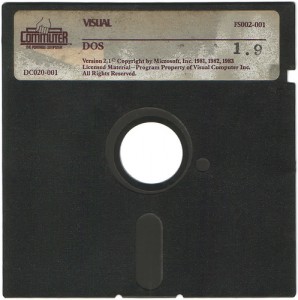
Comments on this entry are closed.
Geeky is cool.
Form and function is way cooler than just form, alone.
Anyone that still thinks cool is more important that function is still a teenager.
Thanks for sharing your filing system!
Hey JMac, thanks for reading. I hadn’t considered the ‘form and function’ aspect of this system. I suppose it’s all utilitarian function…and that is the form. Like a well-designed plow, perhaps.
I set something up like this to keep track of my bills and school assignments. Maybe not as detailed as this, but enough that I stopped misplacing bills. No more cancellaton notices!
I cannot believe I have only just found this site, its amazing, I’ve literally sat down and read like four posts back to back and I’m off to read more! a definite follow!
Well hello Jayne, welcome to the site and thanks for your comment. I’m happy to hear you like the site. Happy reading.